Azure Storage offers three different tiers for your stored Blobs - Hot, Cold and Archive. This article offers a complete comparison of them so you can choose the best for your specific use case.

Access frequency
The key differentiator between the tiers is how frequently you expect to access the stored data. Hot tier - is best for frequently accessed data - for example, user photos and files, data that are being actively processed. Cool tier - best for infrequently accessed data - could be used for historical data, file revisions. Archive tier - used for rarely accessed data - for example idle, outdated, compliance and archival data, long term backups.
Costs
Each tier has its associated costs that correlate highly with the tier's intended use. Hot and Cool tier costs are quite similar - hot tier has the advantage of cheaper operations, but cool tier has lower storage cost per GB. Archive tier is drastically different from both - the storage cost is extremely low, but read operations are quite costly (at the time of writing 500x more expensive than reads on Cool tier). It is also important to remember that changing a blob's tier incurs costs. When changing the tier from a higher to a lower tier, the cost is equal to the write operation costs of the destination. Inversely, changing the tier from a lower tier to a higher tier incurs costs equal to read costs of the source. The additional cost is billed even if you change the whole account's tier - as if we changed the tier of all blobs. As prices are often changing, I recommend you to check the current pricing details here on Microsoft Azure website. You can also use the pricing calculator to more precisely estimate the costs for your scenario.
Early deletion
There is another cost related topic which is relevant for cool and archive storage tiers. Blobs must remain in Cool tier for at least 30 days and in Archive tier for a minimum of 180 days. If we change the blob tier before that, we will be charged the prorated early deletion fee which is equivalent to the cost of storage for the remaining days.
Availability
The Hot tier has top availability of 99.9% (or 99.99% for Globally Rendundant Storage). Cool tier has a bit lower SLA of 99% (99.9% for Globally Redundant Storage). Archive tier has no availability defined as it is not meant to be used for immediate data retrieval. To read blobs from Archive the blob must go through a process called rehydration which is started by changing the blob's tier to either Hot or Cool. The process can take up to 15 hours to complete.
Tiering support
Finally - it is essential to know that blob tiering is supported only with newer General Purpose v2 Storage Accounts. Older accounts do not support tiering, will not be getting the latest features going further and their pricing model is less flexible, so there are really not many reasons to keep using the older version anymore. Thankfully upgrading to v2 is very simple using quick process in the Azure Portal. Navigate to the storage account you want to upgrade and in the left pane find Settings section. Choose Configuration:
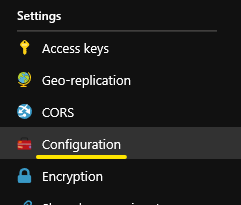
In the opened blade you will find the Account kind area which states you can upgrade, but you should be aware of different billing structure. This is mostly informative as the new v2 accounts are in most cases more cost effective. You should also note that the upgrade process is not reversible. Click on Upgrade.
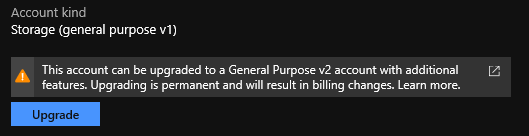
One last confirmation dialog will be opened, in which you need to fill out the name of your storage account to confirm and click Upgrade again to run it. The process runs in the background and you will get a notification when it is completed. If you prefer using PowerShell or Azure CLI instead of UI, check the Docs for specific details.
Premium tier
There is one additional tier which I have not mentioned - Premium. It can be used only when you create a Block Blob Storage Account (not available with v2 nor v1). This is SSD based and has even better performance and lower transaction cost than Hot tier. However, its storage cost is higher. This tier is optimized for frequent access and a large number of small transactions like telemetry and messaging. After you create a Premium tier account, is is not possible to change its tier down to Hot, Cool and Archive, although support for this feature is coming later (as mentioned in the announcement blog post).