Third article from my Build 2018 series focuses on day 2 of the conference. We will go through all the cool things from the first keynote, check out a few talks, get the best burger in Seattle and finish ourselves off with some yummy ice cream. Stay tuned!
 The second keynote is usually a bit less crowded, so calmly woke up at 4:30 AM and reached the Washington State Convention Center at about 5 AM, safely as the first one present (just my luck that Phil does not go to the second keynote this early). Still pretty dark, but not cold, so it was quite comfortable standing outside, especially as I now had my new Surface Book to play with. After 30 minutes outside a staff member has let me in, so I once again ascended to the third floor and seized the first seat on the bench next to the Skybridge entrance. More attendees started flowing in at about 6:30 AM. The influx of devs is most noticeable on the stability of the Wi-Fi, which just refuses to work at some point, so I gave up on installing the latest version of Unity and just kept chatting and waiting with others. When we got to the Skybridge, I was lucky to get a selfie with Dona Sarkar who once again visited us and we were patiently waiting for the doors to open. When they did at 8:15 I once again run to secure the front row seat from the day before and once again I succeeded. The main speaker of Day 2 was, of course, Joe Belfiore, who leads the Windows and Devices group at Microsoft. The keynote was all about Microsoft 365 which covers three offerings - Windows, Office and Microsoft Graph and the talk was covering innovations in all these areas. https://www.youtube.com/watch?v=ojZioTg5RUk Windows 10 April Update brought us a new feature called Timeline, which allows the user to see the history of her tasks and activities on all her PCs and gives a simple way to access and return to them. As announced, this feature will soon see its way to Android and iOS as well via Microsoft launcher and Microsoft Edge respectively. Also, there will be a new phone management app on Windows 10 which will allow you to view and send SMS messages, instantly copy photos and more. This plays well to the multi-device world idea that Microsoft is pushing and which presumes that no matter what operating system the user has, he should be able to access all his data anywhere he goes. One of the upcoming versions of Windows 10 will bring a new feature called Sets which essentially builds a tab-based interface into the system and makes it possible to group your work more easily into logical units that can even appear in the timeline as a single workload. I am still unsure if this will be useful for me, as we already have virtual desktops and multiple screens, but still, options can be only good for users. And as it brings the long-awaited tab support to file explorer, all the better. No specific timeframe was given for Sets as Belfiore mentioned Microsoft wants to release it only "when it is great" and that is more than reasonable. On the same side - Cloud Clipboard feature was not mentioned during the keynote, but it is still a thing, as current preview builds of Windows 10 contain a preview of it. One of the big news was UWP XAML Islands, which will allow developers to embed UWP controls in legacy WPF apps running on Windows 10 to be able to modernize the app UI without having to upgrade to UWP all at once.
The second keynote is usually a bit less crowded, so calmly woke up at 4:30 AM and reached the Washington State Convention Center at about 5 AM, safely as the first one present (just my luck that Phil does not go to the second keynote this early). Still pretty dark, but not cold, so it was quite comfortable standing outside, especially as I now had my new Surface Book to play with. After 30 minutes outside a staff member has let me in, so I once again ascended to the third floor and seized the first seat on the bench next to the Skybridge entrance. More attendees started flowing in at about 6:30 AM. The influx of devs is most noticeable on the stability of the Wi-Fi, which just refuses to work at some point, so I gave up on installing the latest version of Unity and just kept chatting and waiting with others. When we got to the Skybridge, I was lucky to get a selfie with Dona Sarkar who once again visited us and we were patiently waiting for the doors to open. When they did at 8:15 I once again run to secure the front row seat from the day before and once again I succeeded. The main speaker of Day 2 was, of course, Joe Belfiore, who leads the Windows and Devices group at Microsoft. The keynote was all about Microsoft 365 which covers three offerings - Windows, Office and Microsoft Graph and the talk was covering innovations in all these areas. https://www.youtube.com/watch?v=ojZioTg5RUk Windows 10 April Update brought us a new feature called Timeline, which allows the user to see the history of her tasks and activities on all her PCs and gives a simple way to access and return to them. As announced, this feature will soon see its way to Android and iOS as well via Microsoft launcher and Microsoft Edge respectively. Also, there will be a new phone management app on Windows 10 which will allow you to view and send SMS messages, instantly copy photos and more. This plays well to the multi-device world idea that Microsoft is pushing and which presumes that no matter what operating system the user has, he should be able to access all his data anywhere he goes. One of the upcoming versions of Windows 10 will bring a new feature called Sets which essentially builds a tab-based interface into the system and makes it possible to group your work more easily into logical units that can even appear in the timeline as a single workload. I am still unsure if this will be useful for me, as we already have virtual desktops and multiple screens, but still, options can be only good for users. And as it brings the long-awaited tab support to file explorer, all the better. No specific timeframe was given for Sets as Belfiore mentioned Microsoft wants to release it only "when it is great" and that is more than reasonable. On the same side - Cloud Clipboard feature was not mentioned during the keynote, but it is still a thing, as current preview builds of Windows 10 contain a preview of it. One of the big news was UWP XAML Islands, which will allow developers to embed UWP controls in legacy WPF apps running on Windows 10 to be able to modernize the app UI without having to upgrade to UWP all at once. 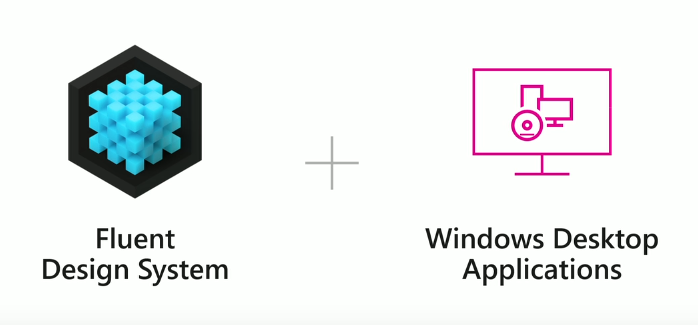
The Fluent Design itself is a big part of the equation and it is evolving with more and more features. And luckily, WPF apps on Windows 10 can now take advantage of some parts of Fluent Design System as well. AI did make an appearance in the second keynote as well. Microsoft is open-sourcing its WinML library which was used internally to build artificial intelligence applications. An example of its usage was shown in Word. AI-powered smart grammar checking was used to warn the user of slight nuances, which are hard to catch especially for non-native writers. The biggest WOW moment of the keynote was the announcement of the update of Notepad to finally support Linux line feeds. Finally, your text files and scripts from Unix will be readable on Windows as well! You could really tell how happy was the audience, because the applause was intense. It is no secret that Microsoft really wants developers and conversely the users in the Microsoft Store and it is providing a big incentive with a new revenue share model. Developers will now get 85% of revenue when users find their app on the Microsoft Store and 95% if they come from a web link. This is quite a good deal which might persuade some developers to make their app available on the Store, especially when the conversion from a classic Desktop app is quite easy. The last part of the keynote was dedicated to the Microsoft Graph, which is a key component of Microsoft 365. It provides access to interesting information about the user a place to store custom data for your app that other apps may consume. The goal is to bring connected data and insights to all apps easily. Microsoft is really investing in these APIs as it is clearly a way to keep users in their ecosystem even on other operating systems. In tow with this developers can look forward to Microsoft Graph UWP Controls toolkit, which will make it simple to integrate data from the Microsoft Graph into their apps. Because there was just this one keynote on the second day, we could sneak in one talk before lunch. I went to see Getting started with containers on Azure which was an overview of this new big thing in cloud computing, which has shown how to migrate apps to Azure containers. I haven't spent too much time with containers so far so it was quite nice to see the "big picture". https://www.youtube.com/watch?v=lyKrj1gt5Ws After lunch, I joined a group of friends from Czech republic for the Visual Studio and Xamarin: The future of app development session with Miguel de Icaza. He talked about the various ways Xamarin is evolving and improving to streamline development process for all cross-platform mobile app developers. The highlights were definitely the greatly improved automatic provisioning for iOS and new Hyper-V based Android emulator (which even required Windows-kernel changes to make it working). Miguel even gave several nice tips on usual mistakes app developers do that hurt user retention. https://www.youtube.com/watch?v=VARba6Gm-Us&t=3018s Because I am a big Windows fan, I was looking forward to the next session very much - Fluent Design: Evolving our Design System with Chigusa Sansen and Time Allen. The session was funny, very well prepared and it was clear that both speakers are really passionate about design. They showed us how Fluent Design System is basically a gradually growing up and expanding with each release of Windows 10. Fluent is no longer just about materials and nice reveal effects, but also describes how the interaction should work and feel for any input types including voice, how the system can expand seamlessly to 3D world in Mixed reality and how a curated set of controls that will make building apps much easier. And to top this off, each of us present on this session got a voucher for some cool Fluent Design branded swag including a set of pins. Simply awesome. https://www.youtube.com/watch?v=AnqwdPgVXAI&t=763s The final session of Tuesday which I attended The future of C# with Dustin Campbell and Mads Torgersen. You could tell this is going to be simply epic just judging by the sheer number of people who were waiting in line to get in. Luckily we secured our spot soon enough so we were safe. The session started with a recap of all the new things in the 7.1, 7.2 and 7.3 releases of C# and then turned to upcoming features in different stages of preparedness like nullable reference types, recursive patterns, and asynchronous streams. I highly recommend you to see this talk, as it was highly informative, fast-paced and pretty darn entertaining! https://www.youtube.com/watch?v=QZ0rWLaMZeI And with that my Tuesday Build schedule was over so I set off to drop my things at the hotel and ventured to the next destination - 8oz Burger. This place makes probably the best burgers in Seattle so I had no choice but to taste one. When I got there, I was seated at the bar and while choosing my order was greeted by two Build colleagues who noticed my Microsoft-branded T-shirt. So I not only had a great dinner but also a great chat - perfect combination!

Unfortunately, now I have to make a confession. Although my stomach was completely full after eating the burger, my taste-parade didn't end there. Nearby was the Salt & Straw ice cream shop which is famous for the most delicious ice cream in Seattle and because I had no idea if I will be able to visit it before I left, it had to be done today. Every Salt & Straw customer can first have a taste of how many ice creams he wants (even every single one if you will) and then can decide what to order. I tasted four different flavors before settling for two. All ingredients are natural and when mixed together into the unique flavors the result is truly wonderful. [gallery columns="2" ids="1215,1216"] That would be my summary of day 2 of Build and ahead is the last day of the conference and the article is coming soon!